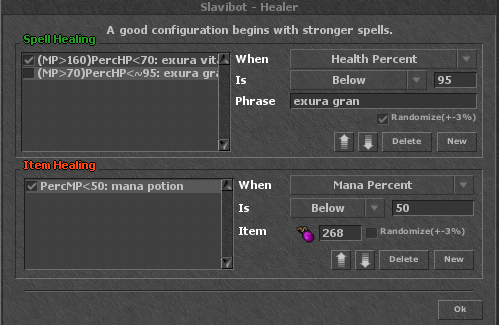Healing Bot
To see this page in portuguese click here
To open the Healer bot you must click the button that is below your equipment slots.
Healer Settings
- When - Decide if this spell is going to trigger depending on your health, health percent, mana or mana percent.
- Is - Decide if it's going to get triggered above or below previous setting and at what value.
- Randomize - This will cast the spell at random if the above statements are 97-100% true.
- Up arrow - Moves a spell/item up one row, giving it a higher priority.
- Down arrow - Moves a spell/item down one row, giving it a lower priority.
- New - Creates a new entry.
- Delete - Deletes the entry currently selected.
Spell Healing:
- Phrase - The spell you're going to cast.
Item Healing:
- Item - The item id you're going to use.
NOTE: You can left click the "mana potion icon" to select the item of your preference instead typing the item id.