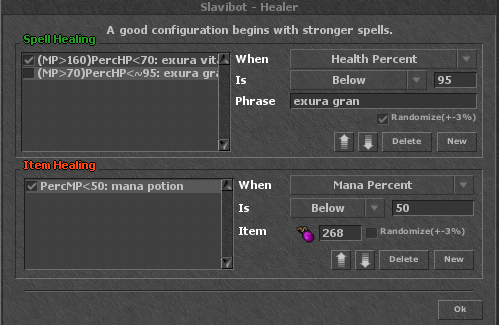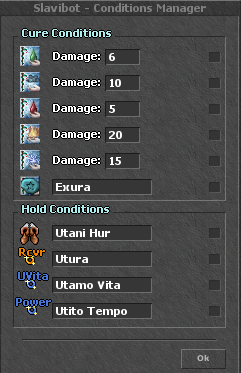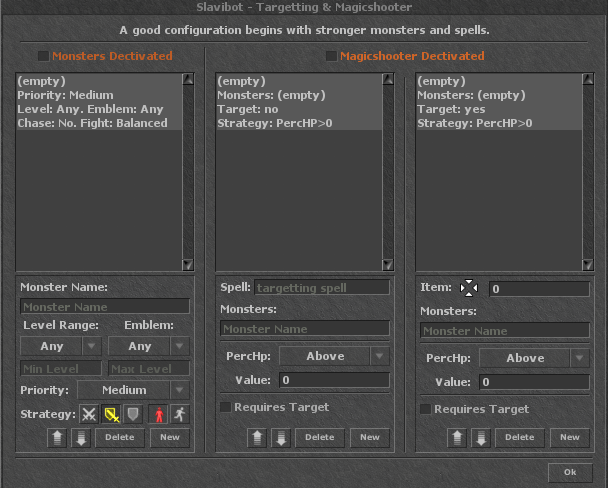Slavi Bot
Contents
Slavibot
To open the Healer bot you must click the button that is below your equipment slots.
Healer Settings
- When - Decide if this spell is going to trigger depending on your health, health percent, mana or mana percent.
- Is - Decide if it's going to get triggered above or below previous setting and at what value.
- Randomize - This will cast the spell at random if the above statements are 97-100% true.
- Up arrow - Moves a spell/item up one row, giving it a higher priority.
- Down arrow - Moves a spell/item down one row, giving it a lower priority.
- New - Creates a new entry.
- Delete - Deletes the entry currently selected.
Spell Healing:
- Phrase - The spell you're going to cast.
Item Healing:
- Item - The item id you're going to use.
NOTE: You can left click the "mana potion icon" to select the item of your preference instead typing the item id.
Conditions Settings
To open the Conditions bot you must click the button that is below your equipment slots.
Cure Conditions:
- Poison - If poisontick is above the first value and mana is above the second value, cast 'exana pox'.
- Death - If deathtick is above the first value and mana is above the second value, cast 'exana mort'.
- Bleed - If bleedtick is above the first value and mana is above the second value, cast 'exana kor'.
- Fire - If firetick is above the first value and mana is above the second value, cast 'exana flam'.
- Energy - If energytick is above the first value and mana is above the second value, cast 'exana vis'.
- Paralyze - If paralyzed, cast the first value if mana is above the second value.
Hold Conditions:
- If not hasted, cast either 'utani hur' or 'utani gran hur'.
- If not recovering, cast either 'utura' or 'utura gran'.
- If not manashield, cast 'utamo vita'.
- If not blood rage, cast either 'utito tempo' or 'utito tempo san'.
To open the Targetting/Magicshooter bot you must click the button that is below your equipment slots.
Targetting/Magicshooter Settings
Targetting
- Monster Name - Name of the creature. To target every creature type * instead of monster name.
- Level Range - Set the Minimum level and Maximum level of the creature you want to attack first.
- Emblem - Choose a Veteran, Elite or Champion creature you want to attack first.
- Priority - Very Low, Low, Medium, High, Very High.
- Strategy - The way your character will approach the creature.
Magicshooter
- Spell - The spell words. It is advised to put spells with highest cooldown on top of the list.
- PercHp - Set either above or below HP monster's range to be 'valid' for shooting.
- Value - The value of monster's HP percent.
- Requires Target - Check/Uncheck if the spell needs a target to be casted.
- Up Arrow - Moves spell in the list 1 up, giving it a higher priority.
- Down Arrow - Moves spell in the list 1 down, giving it a lower priority.
- Delete - Deletes the entry
- New - Creatures a new entry
Magicshooter (Runes)
- Item - The spell words.
- Monsters - Name of the creature. To target every creature type * instead of monster name
- PercHp - Set either above or below HP monster's range to be 'valid' for shooting.
- Value - The value of monster's HP percent.
- Requires Target - Check/Uncheck if the spell needs a target to be casted.
- Up Arrow - Moves spell in the list 1 up, giving it a higher priority.
- Down Arrow - Moves spell in the list 1 down, giving it a lower priority.
- Delete - Deletes the entry
- New - Creatures a new entry