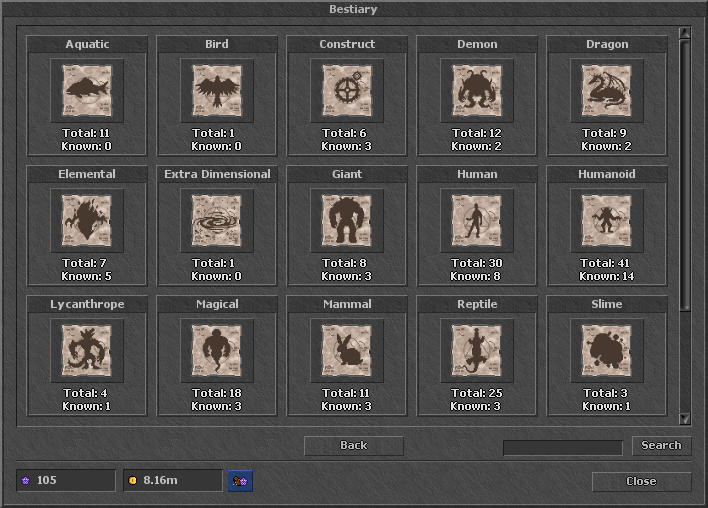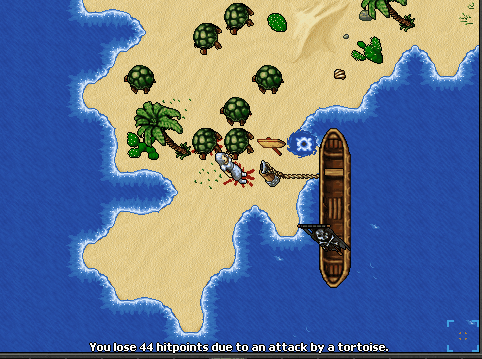Bestiary
Jump to navigation
Jump to search
Bestiary system holds information about the monsters you hunt.
Once you hunt a required amount of kills from a monster, you get charm points ![]() in which you can use on bestiary shop.
in which you can use on bestiary shop.
To open your bestiary, click on this button:
Bestiary kill counter starts automatically, so you don't have to select anything to start.
Monsters will be classified by different types like Aquatic, Demons, Elementals, etc.
Click on the type of monster you want, and select the creature to see your killing progress.
Bestiary Shop
Bestiary Shop sells charms that are a unique and powerful addition to your character. ![]()
Here are the offers you can find and their effect: