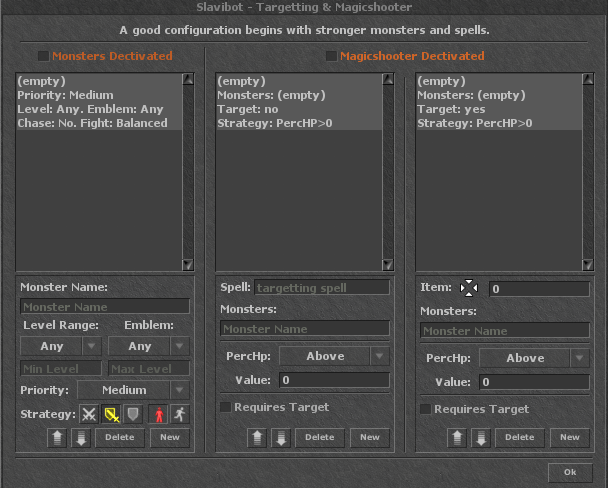Caster & Targeter
To open the Targetting/Magicshooter bot you must click the button that is below your equipment slots.
Contents
Targetting/Magicshooter Settings
Targetting
- Monster Name - Name of the creature. To target every creature type * instead of monster name.
- Level Range - Set the Minimum level and Maximum level of the creature you want to attack first.
- Emblem - Choose a Veteran, Elite or Champion creature you want to attack first.
- Priority - Very Low, Low, Medium, High, Very High.
- Strategy - The way your character will approach the creature.
Magicshooter
- Spell - The spell words. It is advised to put spells with highest cooldown on top of the list.
- PercHp - Set either above or below HP monster's range to be 'valid' for shooting.
- Value - The value of monster's HP percent.
- Requires Target - Check/Uncheck if the spell needs a target to be casted.
- Up Arrow - Moves spell in the list 1 up, giving it a higher priority.
- Down Arrow - Moves spell in the list 1 down, giving it a lower priority.
- Delete - Deletes the entry
- New - Creatures a new entry
Magicshooter (Runes)
- Item - The spell words.
- Monsters - Name of the creature. To target every creature type * instead of monster name
- PercHp - Set either above or below HP monster's range to be 'valid' for shooting.
- Value - The value of monster's HP percent.
- Requires Target - Check/Uncheck if the spell needs a target to be casted.
- Up Arrow - Moves spell in the list 1 up, giving it a higher priority.
- Down Arrow - Moves spell in the list 1 down, giving it a lower priority.
- Delete - Deletes the entry
- New - Creatures a new entry