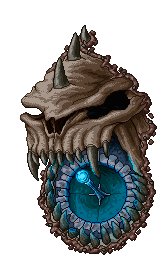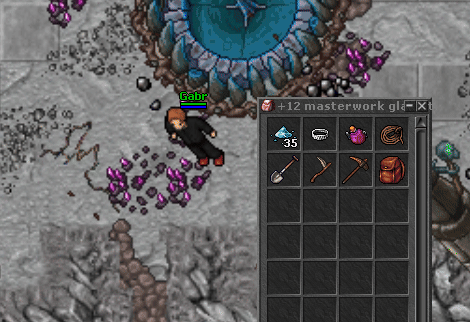Difference between revisions of "Exaltation Forge"
Jump to navigation
Jump to search
| Line 1: | Line 1: | ||
| − | [[ | + | The Exaltation Forge adds tiers to your gear by using exalted dusts. [[File:Exalted_Dust.gif]]<br> |
| + | There are 10 tiers available, and the higher tier your item is, the higher it will be the upgrade cost, and the lower will be its success chance. | ||
| − | [[ | + | Tiers aren't transferable through [[Gear_Upgrading#Transfering_Bonuses|bonus transfers]], so, save your dusts for a good gear piece. |
[[file:Exaltation Forge.gif]] | [[file:Exaltation Forge.gif]] | ||
| + | |||
| + | == Adding Tiers == | ||
| + | Once you have the required amount of dusts on your backpack, click on the left-side of the forge and then click on the item you want to upgrade. | ||
[[file:exaltation forge success.gif]] | [[file:exaltation forge success.gif]] | ||
| − | + | == Bonuses == | |
| + | [[file:uc.jpg]] | ||
Revision as of 22:39, 10 December 2024
The Exaltation Forge adds tiers to your gear by using exalted dusts. ![]()
There are 10 tiers available, and the higher tier your item is, the higher it will be the upgrade cost, and the lower will be its success chance.
Tiers aren't transferable through bonus transfers, so, save your dusts for a good gear piece.
Adding Tiers
Once you have the required amount of dusts on your backpack, click on the left-side of the forge and then click on the item you want to upgrade.