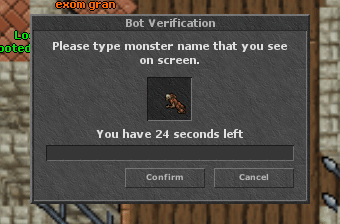Difference between revisions of "Tasks"
| Line 1: | Line 1: | ||
| + | == Tasks == | ||
Tasks are the greatest way to gather resources for your character.<br> | Tasks are the greatest way to gather resources for your character.<br> | ||
You will be rewarded with experience points, [[Mastery Tree|mastery points]], [[Currencies#Royal_Shadow_Coin|royal shadow coins]] and [[Currencies#Spawn_Crate|spawn crates]]. | You will be rewarded with experience points, [[Mastery Tree|mastery points]], [[Currencies#Royal_Shadow_Coin|royal shadow coins]] and [[Currencies#Spawn_Crate|spawn crates]]. | ||
| Line 4: | Line 5: | ||
[[file:Task_npc.gif]] | [[file:Task_npc.gif]] | ||
| − | == Task | + | === Task Start === |
Head over to Tasker NPC which is located on the spawn lobby. His commands are: | Head over to Tasker NPC which is located on the spawn lobby. His commands are: | ||
| Line 14: | Line 15: | ||
[[file:task start.gif]] | [[file:task start.gif]] | ||
| − | + | === Task Progress === | |
| − | Once you started a | + | Once you started a task, just kill the required amount of monsters, and once you finish it, you'll receive the rewards automatically. |
[[file:task complete.gif]] | [[file:task complete.gif]] | ||
| Line 23: | Line 24: | ||
* <b>medium: </b>10 hours cooldown | * <b>medium: </b>10 hours cooldown | ||
* <b>hard: </b>15 hours cooldown | * <b>hard: </b>15 hours cooldown | ||
| + | |||
| + | == Great Task == | ||
| + | Simultaneously you can run a great task, which grants you a lot more rewards than a regular task.<br> | ||
| + | You can choose between 500 and 1650 kills. The more monsters you kill, more rewards you will get. | ||
| + | |||
| + | [[file:Great_Task_Npc.gif]] | ||
| + | |||
| + | === Great Task Captcha === | ||
| + | The main difference between regular tasks and great tasks, is that a captcha will pop every 5 minutes.<br> | ||
| + | When it happens, write down the correct monster name on the field, and hit confirm. | ||
| + | |||
| + | [[file:Captcha.gif]] | ||
| + | |||
| + | |||
| + | <b>note that:</b> you have two chances to answer the captcha, if you fail the first try, your great task will <b>pause</b> its progress.<br> | ||
| + | If you incorrectly answer the second try, your great task will cancel and you will <b>lose</b> all your progress. | ||
| + | |||
| + | === Great Task Commands === | ||
| + | You can pause your great task anytime by using the command <b>!pausegreattask</b><br> | ||
| + | You can unpause your great task anytime by using the command <b>!unpausegreattask</b> | ||
Revision as of 01:45, 6 December 2024
Tasks
Tasks are the greatest way to gather resources for your character.
You will be rewarded with experience points, mastery points, royal shadow coins and spawn crates.
Task Start
Head over to Tasker NPC which is located on the spawn lobby. His commands are:
tasks: show a list of all available tasks
cancel: cancel a running task
shop: opens the bosscharges shop
bosses: teleports you to bosses room
Task Progress
Once you started a task, just kill the required amount of monsters, and once you finish it, you'll receive the rewards automatically.
You can re-do the task after its cooldown is gone.
- easy: 5 hours cooldown
- medium: 10 hours cooldown
- hard: 15 hours cooldown
Great Task
Simultaneously you can run a great task, which grants you a lot more rewards than a regular task.
You can choose between 500 and 1650 kills. The more monsters you kill, more rewards you will get.
Great Task Captcha
The main difference between regular tasks and great tasks, is that a captcha will pop every 5 minutes.
When it happens, write down the correct monster name on the field, and hit confirm.
note that: you have two chances to answer the captcha, if you fail the first try, your great task will pause its progress.
If you incorrectly answer the second try, your great task will cancel and you will lose all your progress.
Great Task Commands
You can pause your great task anytime by using the command !pausegreattask
You can unpause your great task anytime by using the command !unpausegreattask